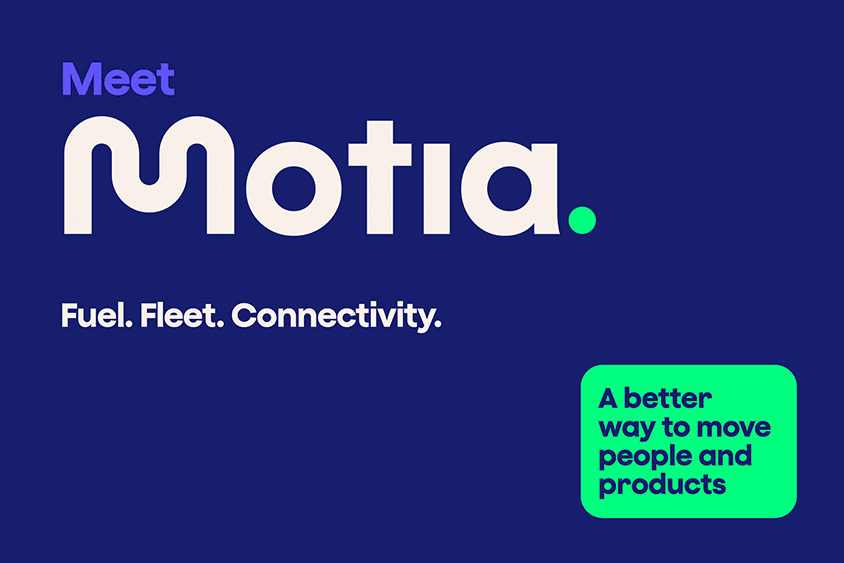Spreadsheets are for finance, not fleet
Written by: Simon Pavey, Last updated:30th May 2023

This is the third in a series of articles written with our partners at FleetCheck to help business owners and managers understand their legal requirements around managing staff that drive for work.
Since it was launched back in 1985, Microsoft Excel has become the go-to tool for individuals and businesses alike who need to store and organise data. Microsoft estimated that in 2022 around 1.1 billion people worldwide use Excel and a typical office worker can spend more than a third of their time working on it.
So clearly there must be lots to love about Excel. Cost, or the lack of it, is a major attraction. As part of Microsoft Office, there’s no need for any extra financial outlay. What’s more, Excel is simple and intuitive to use so people need minimal training. Factor in its versatility and ability to manipulate data in hundreds of different ways without swapping software, and it’s no surprise that Excel is so popular.
A variety of data problems
But, as a business grows, so does the potential for Excel to cause a whole variety of data problems. Unfortunately, these often only become apparent at a late stage when damage has already been done. Lost data, inconsistent data, numbers that just don’t add up – such problems are incredibly difficult to troubleshoot because Excel is not built for debugging. Data is stored over different sheets, folders and machines and an error in any one cell in any one sheet can have a cascading effect, so the error is compounded in many other calculations.
Horror stories are not hard to find about how small spreadsheet errors have caused serious problems. For example, in 2012 a simple cut-and-paste error in an Excel spreadsheet cost JP Morgan $6 billion. In 2010 British intelligence agency M15 ended up bugging the wrong phones due to a simple data formatting error. A typo led to the London Olympics overselling 10,000 tickets. None of these errors were discovered until it was too late.
Ironically, the inherent weaknesses in Excel that can lead to such catastrophes are the very same features that make it so popular. Let’s look at a few examples:
- Excel allows the user to type in anything they wish into a cell so input mistakes can go undetected. Excel won’t tell you you’ve made a mistake, so errors slip through the cracks and are then replicated across multiple sheets.
- Excel allows the user a great deal of freedom over how they organise, manipulate and format data. That might not be a problem if they are the only person using the spreadsheet, but once usage is shared, problems can start. What do those different text colours signify? What does that abbreviation stand for? How and why were those formulas arrived at?
- Excel spreadsheets are simple to edit and overwrite. New versions can proliferate and then be shared without the appropriate authorisation. As a result, it can be difficult to know which is the latest or correct version.
- Excel can, and usually is, used by people without formal training. This can lead to spreadsheet systems becoming increasingly complicated and prone to error and malfunction.
- The ease with which reports can be user-generated means that their value is entirely dependent on that user’s degree of understanding of data analysis.
The risk of compromising your data
Increasingly businesses are realising that it doesn’t make sense to risk compromising data that is crucial for business success and growth. And in today’s tightly regulated data environment, where fines can be eye-watering for non-compliance, a business’s digital competence is non-negotiable. How does Excel measure up on the three key pillars of data provenance, data auditing and data security?
- Being able to track and document data provenance is how a business knows where its data has come from and therefore that it is accurate and reliable. Tracking what happens to data as it moves from spreadsheet to spreadsheet, between different users and even across different systems is a very difficult and complex task. As we have already noted, when spreadsheet data is corrupted, finding out where an error may have occurred is a herculean task.
- Closely related to the concept of data provenance is the data audit trail. Whatever the size of a business, it’s essential there is a full data audit trail. An audit log should capture not just when and by whom data was created, modified or deleted but also if it was viewed, by whom and with what authority. Excel doesn’t offer any easy ways to create such a full audit trail, potentially leaving a business unable to prove regulatory compliance.
- As the amount of your business data grows, so does the importance of keeping it secure. Although it is certainly possible to password-protect Excel files, it is also notoriously easy to bypass that password protection. Excel’s security level is very weak and the internet is full of free software to crack its very simple password encryption. Excel only really offers its users protection against accidental corruption rather than security against more deliberate breaches. And once someone has access to the spreadsheet data, you can’t restrict what they do with it.
Efficient and compliant fleet management
In common with many business areas today, fleet management has become a complex and highly regulated environment where data plays a crucial role in running an efficient and compliant operation. Spreadsheets can no longer be considered fit for purpose.
Numerous spreadsheets, multiple suppliers, different departmental systems and several operators managing in their own way equals a poorly managed fleet. The consequences can include:
- Missed key dates including MOT, PMI and road tax.
- Risk of lost data caused by multiple users updating spreadsheets at the same time.
- Records for drivers and vehicles stored in different systems and formats.
- Time wasted by team members searching for data across a variety of sources.
- Lack of consistent management reports
- Inability to demonstrate legal compliance
The future lies in dedicated software systems, designed specifically for the task of fleet management, that are just as easy to use and flexible as spreadsheets, but eliminate the potential for error, guarantee regulatory compliance and give a real-time overview of business performance.
If you would like more information on how to manage a safe and compliant fleet, check out our FleetCheck service or get your free demo today.
back