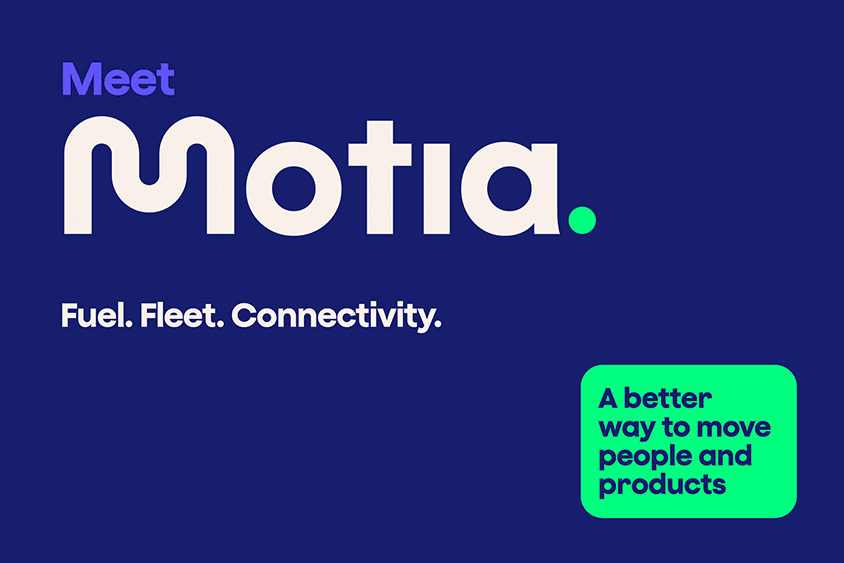In the world of logistics, especially when managing fleets that handle temperature-sensitive goods, ensuring the integrity of the cold chain is paramount.
A single lapse in maintaining the correct temperature can lead to significant financial losses, regulatory penalties, and damage to a company’s reputation.
This is where smart temperature tracking systems come into play. They offer real-time monitoring and control to safeguard perishable goods throughout their journey.
Keep track of your fleet vehicles with our vehicle tracking services here at Motia.
What is cold chain logistics?
Cold chain logistics is a specialised type of logistics that ensures temperature-sensitive goods, like food and pharmaceuticals, maintain their required temperature throughout the supply chain.
It involves the entire process, from manufacturing to the end consumer, to keep products at specific temperatures to prevent spoilage, contamination, or degradation.
Why cold chain failures are costly
Cold chain failures occur when temperature-sensitive products, such as pharmaceuticals, fresh produce, or dairy, are exposed to conditions outside their required temperature range.
According to the United Nations Environment Programme, inefficient cold chain management leads to the loss of approximately 526 million tonnes of food annually. This results in direct financial losses, poses health risks, and can lead to regulatory non-compliance.
What Is Trailermatics?
Trailermatics is a comprehensive telematics solution designed to monitor and manage the cold chain process in real-time.
It integrates seamlessly with refrigeration systems from major manufacturers like Carrier and Thermo King, providing fleet operators with detailed insights into the temperature conditions of their cargo supplies.
Key features of Trailermatics
- EN12830 Certification: Ensures compliance with European standards for temperature monitoring.
- Multi-sensor integration: Supports up to four additional temperature sensors for precise monitoring.
- Real-time alerts: Notifies operators immediately if temperatures deviate from set parameters.
- Comprehensive reporting: Provides detailed logs and reports for audits and compliance purposes.
The cost of spoilage in logistics
Spoilage due to temperature excursions can lead to substantial financial losses. For instance, a shipment of dairy products experiencing refrigeration unit failure mid-voyage, without real-time tracking, may result in the loss of cargo valued at £750,000 or more.
Our article discusses why monitoring fleet data is essential to managing costs.
Financial implications include
- Product loss: Spoiled goods cannot be sold, leading to direct revenue loss.
- Regulatory fines: Non-compliance with temperature regulations can result in hefty penalties.
- Brand reputation damage: Repeated failures can erode customer trust and loyalty.
Real-time vs. manual temperature tracking
Traditional manual temperature tracking methods, such as paper logs and manual checks, are prone to human error and can lead to delayed responses to temperature deviations.
What is real-time monitoring?
In contrast, real-time temperature monitoring systems provide continuous oversight, enabling immediate corrective actions when necessary.
Advantages of real-time monitoring
- Immediate alerts: Operators are notified instantly of any temperature deviations.
- Data accuracy: Automated data collection reduces the risk of human error.
- Enhanced compliance: Continuous records facilitate easier audits and regulatory reporting.
Regular maintenance ensures that real-time monitoring and tracking are always working correctly. Find out more about our vehicle servicing and maintenance services here.
Regulatory compliance benefits
Adhering to industry regulations is crucial for fleet operators handling temperature-sensitive goods.
Regulations such as the Good Distribution Practices (GDP) mandate strict temperature controls during transportation. Failure to comply can lead to product recalls, fines, and loss of business.
Smart temperature tracking systems help maintain compliance by providing accurate, real-time data and comprehensive logs that can be used during audits and inspections.
Fleet management further helps by allowing you to manage all your vehicles and driver information in one place.
Smart tracking as a competitive advantage
Implementing innovative temperature tracking systems safeguards products and offers a competitive edge in the marketplace.
Customers are increasingly prioritising reliability and transparency in their supply chains. Fleet operators can attract and retain clients by demonstrating a commitment to quality through advanced monitoring technologies.
Additional smart tracking benefits include
- Insurance savings: Some insurers offer lower premiums for fleets utilising advanced monitoring systems.
- Operational efficiency: Real-time data allows for optimised routing and resource allocation.
- Sustainability: Reducing spoilage contributes to less waste and a smaller environmental footprint.
By reading our article, you can discover how your business can have sustainable transport with telematics.
Smart temperature tracking with Motia
Maintaining an unbroken cold chain cannot be overstated in the logistics industry, especially when handling temperature-sensitive goods.
Smart temperature tracking systems like Trailermatics provide fleet operators with the tools to monitor, manage, and protect their cargo in real-time. By investing in such technologies, companies can mitigate risks, ensure compliance, and realise significant cost savings while enhancing their competitive position in the market.
For fleet operators looking to safeguard their operations and bottom line, embracing smart temperature tracking is not just a technological upgrade; it’s a strategic imperative.
Learn more about smart temperature tracking by contacting our friendly team.